How do I view my subscription agreement?
To view your signed Subscription Agreement, please follow these steps:
1) Login to your StartEngine account at: www.startengine.com
2) Click your name in the top right hand corner
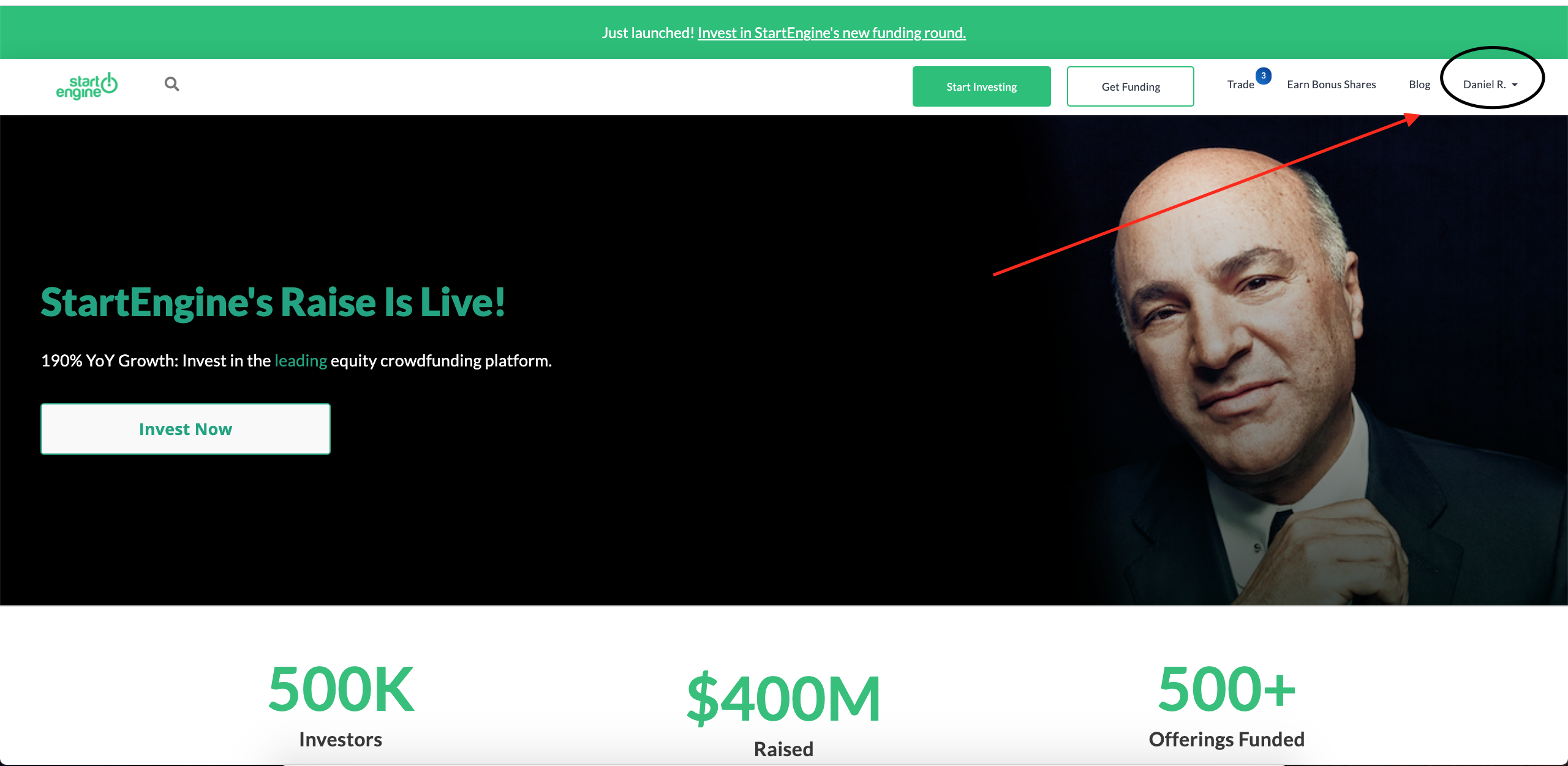
3) Click "View My Investments"
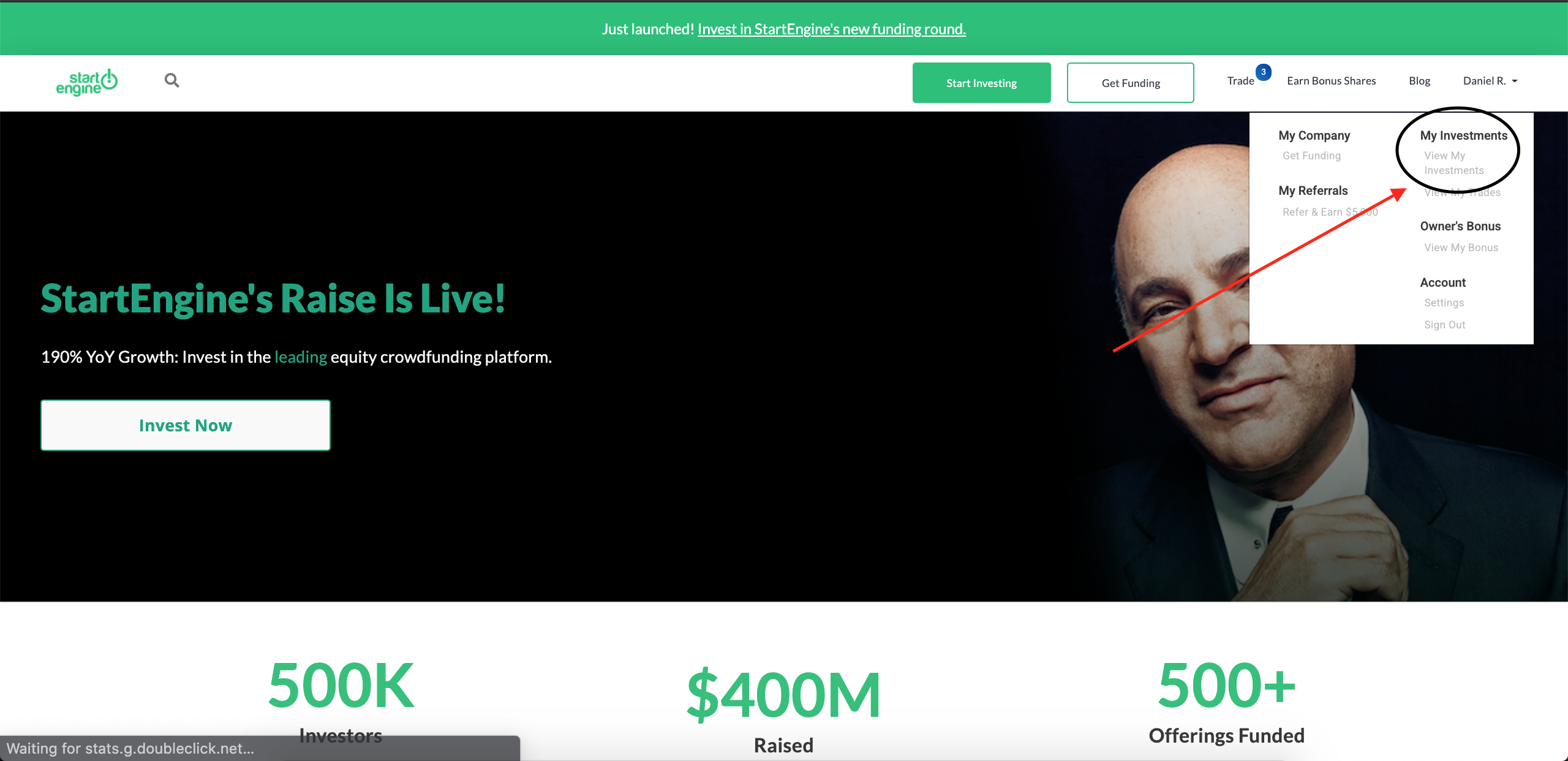
4)Click the green buttons beside your investment to download your ownership paperwork
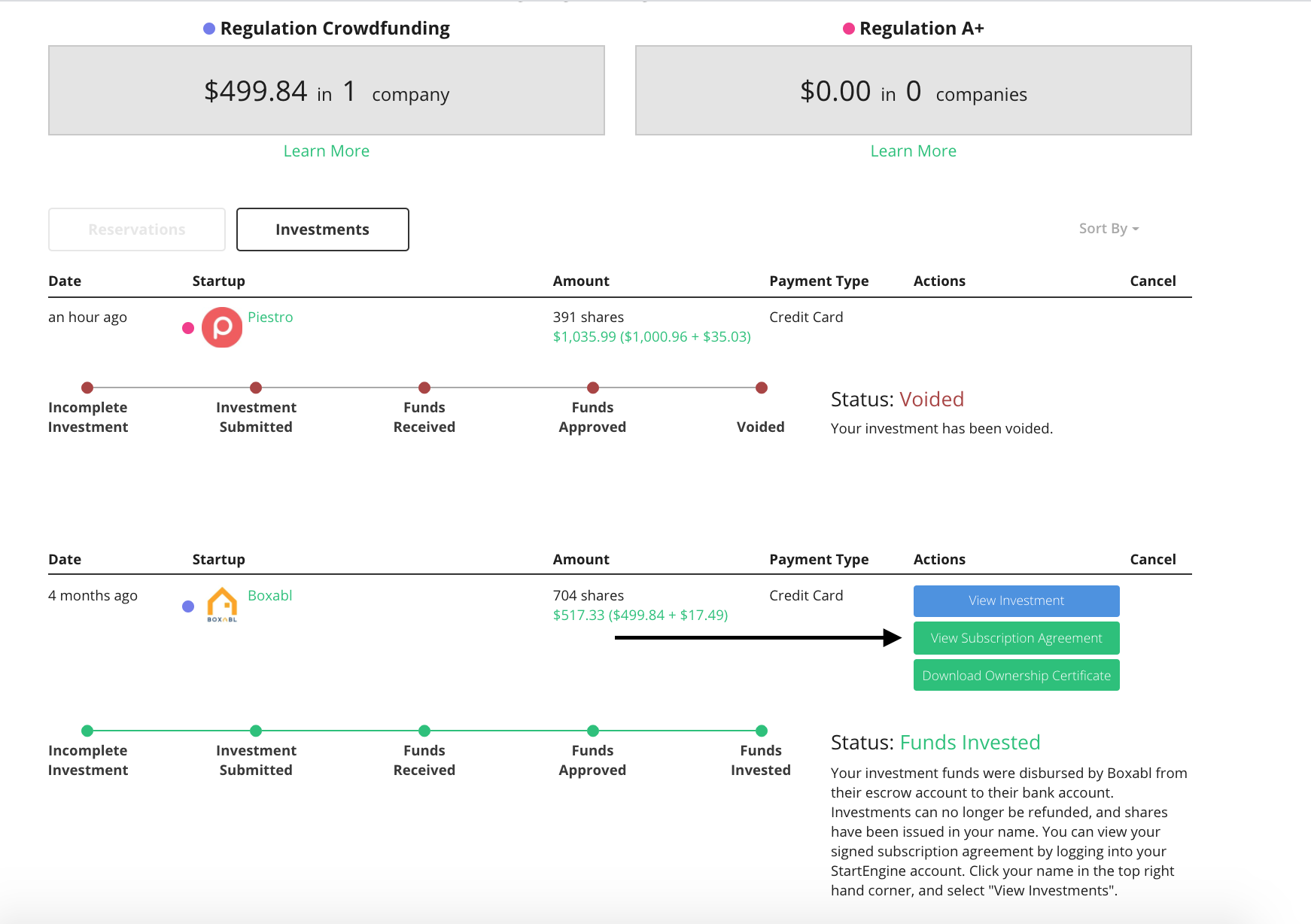
Note: You will not be able to view the subscription agreement until the company closes on your funds, and your status changes from "funds approved" to "funds invested".