How can I track my marketing efforts with a UTM?
What is a UTM?
UTM (Urchin Tracking Module) is a simple code that you can create and add to a custom URL which allows you to track the actions of those who interact with the link. This enables Google Analytics, Facebook, or other analytics services to tell you where searchers came from as well as what campaign directed them to you.
Why should I use a UTM when marketing my raise?
Whether you are sending out emails to your community or creating Facebook ads, it is important to try out a bunch of different tests to see what is the most successful. From changing the messaging, subject lines or demographic, testing a variety of things will allow you to learn which campaigns are working-- and which are not.
UTMs allow you to track your marketing efforts so you can know which emails worked, which tweets led to "$X amount of investment", and who in your audience became an investor.
How do I make one?
There are plenty of free UTM generators, you can google one, the one we use at StartEngine is https://effinamazing.com/tools/utm-tracking-code-builder/
You will want to make a different UTM code for each of your different marketing efforts as that is the only way to differentiate which marketing effort is converting the best. Don't worry, we will walk you through how easy it is to make a UTM code. Below is a screenshot of the UTM Tracking Code Builder from "effinamazing":
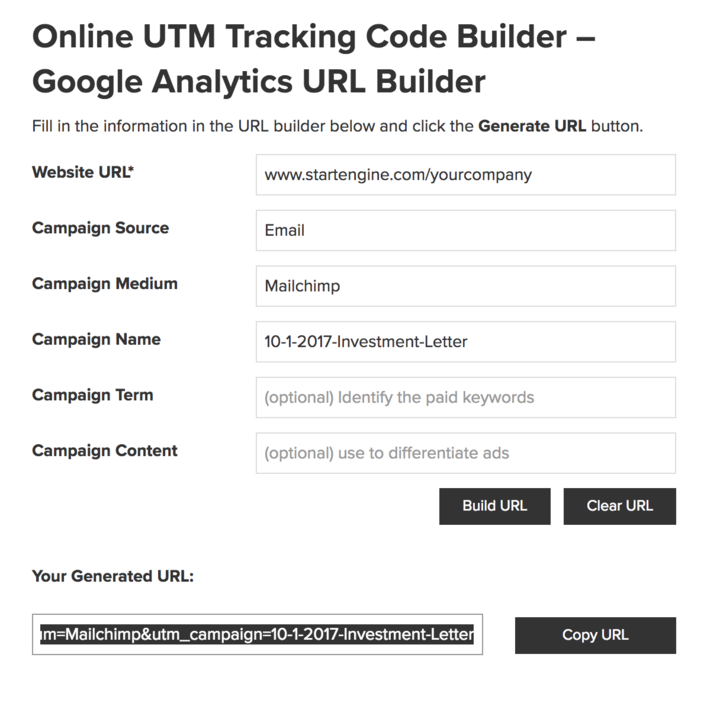
The UTM builder will ask you to write different keywords into each field. Essentially you are just choosing three different words that you can remember that is specific to the campaign marketing campaign you would like to track. By entering these different fields, you should be able to know exactly which email or which ad someone came from. Here are the different fields and what they need:
Website URL
This should link back to your StartEngine campaign page, not just StartEngine's homepage. You want as much traffic as possible to go directly to your campaign page, so use the URL that is at the top of your page when you are looking at your campaign page (i.e. normally it is just www.startengine.com/STARTUPNAME).
Source
This is the most general distinction (i.e email, social media, contest...)
Medium
The specific branch within this source (i.e. if your "Source" was "social media", your "Medium" would be the social media type you are using (i.e. Facebook, Twitter, Instagram).
Campaign Name
This would identify this one specific marketing of marketing with NO SPACES (i.e. the date and title of that specific email, or the title used in the social media ad on facebook and twitter, the campaign).
(You can disregard "Campaign Term and Campaign Content" as most people do not use it)
Once you have entered in these four fields, you're all set to build your UTM! Make sure that once you have generated the UTM URL, you copy and save this unique URL and add it to whichever marketing campaign you are trying to track. Based on the fields entered in the example above, the unique UTM that would be created is as follows:
http://www.startengine.com/yourcompany?utm_source=Email&utm_medium=Mailchimp&utm_campaign=10-1-2017-Investment-Letter
I would then take this entire URL and add it to my MailChimp email either as a hyperlink or a button, and every time someone interacted with the link, my Google Analytics would be tracking all of the actions.
How do I actually view the results from the UTM in my marketing campaign?
Creating a UTM is the first step towards understanding your investment activity, but it is useless without looking at the results. To view all of the different actions related to your campaign, simply log in to your Google Analytics and follow the below steps to see your dashboard:
- Click the "Acquisition" tab on the left side of the home screen
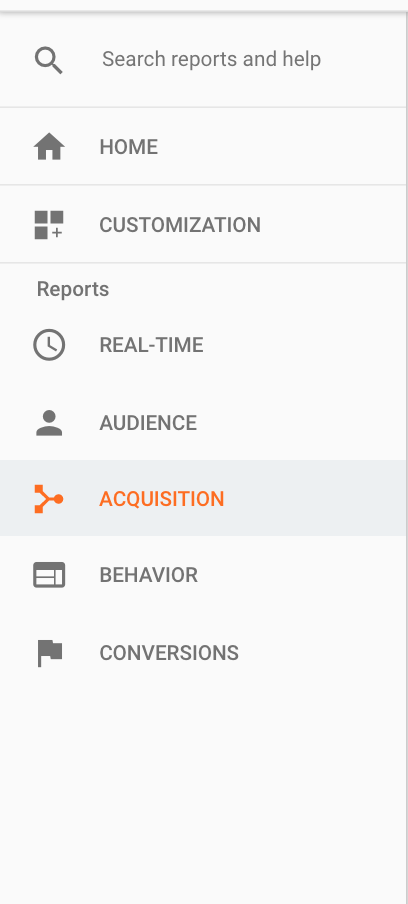
- Select "Campaigns" then "All Campaigns"
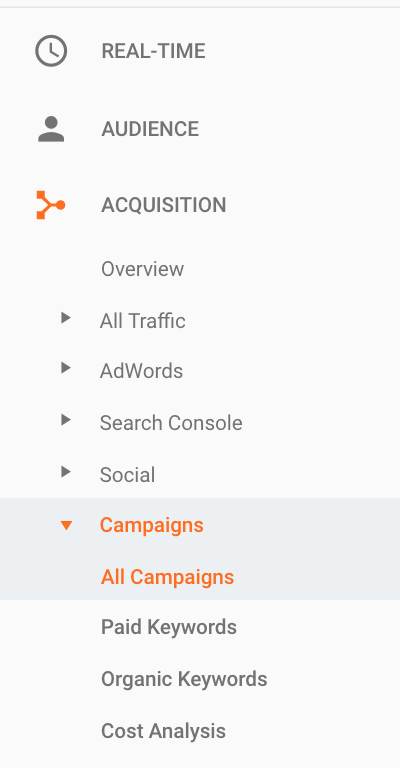
- This dashboard is showing all of the different campaigns currently being tracked by your google analytics. Scroll through the different items to find the desired campaign (i.e. our example would produce the campaign name "10-1-2017-Investment-Letter"
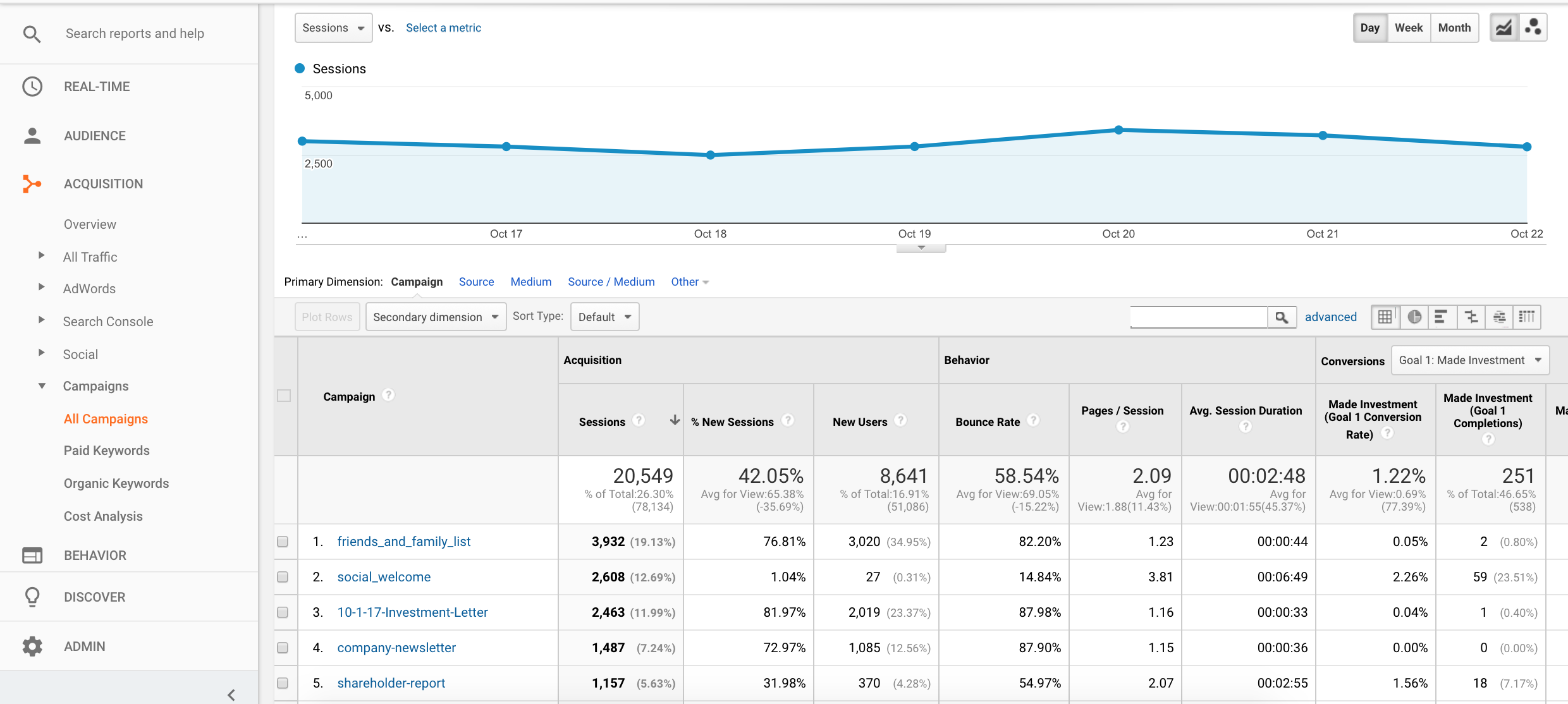
- You should then be able to see valuable information like the number of investments or the dollar amount invested that came directly from your ad and other campaigns you have conducted.
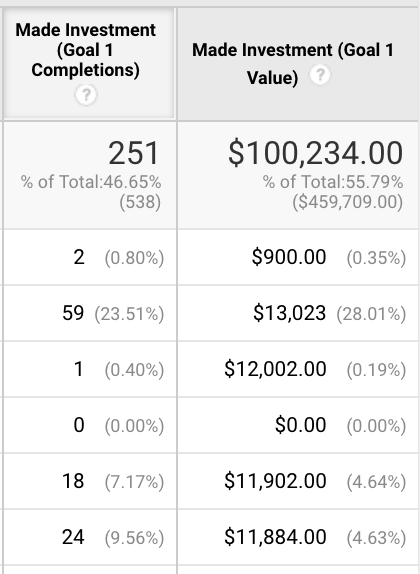
Not seeing these conversion goals? Click here to learn how to set up your different purchase goals and make sure your Google Analytics is pulling the correct information.