How do I set up "conversion goals" in Google Analytics?
While we walked you through How to Set up UTM Tracking, it is only valuable if you are tracking data events that allow you to gauge whether a marketing effort is successful or not. One of the more important events to track (if not the most important event) is tracking if someone successfully committed an investment. You can track this by making sure you have set up the appropriate "Conversion Goal" in your Google Analytics.
See the instructions below on how to make sure you have set up the correct goal:
- Login to your Google Analytics account
- Click on "Admin" (normally found on the bottom left of your homepage)
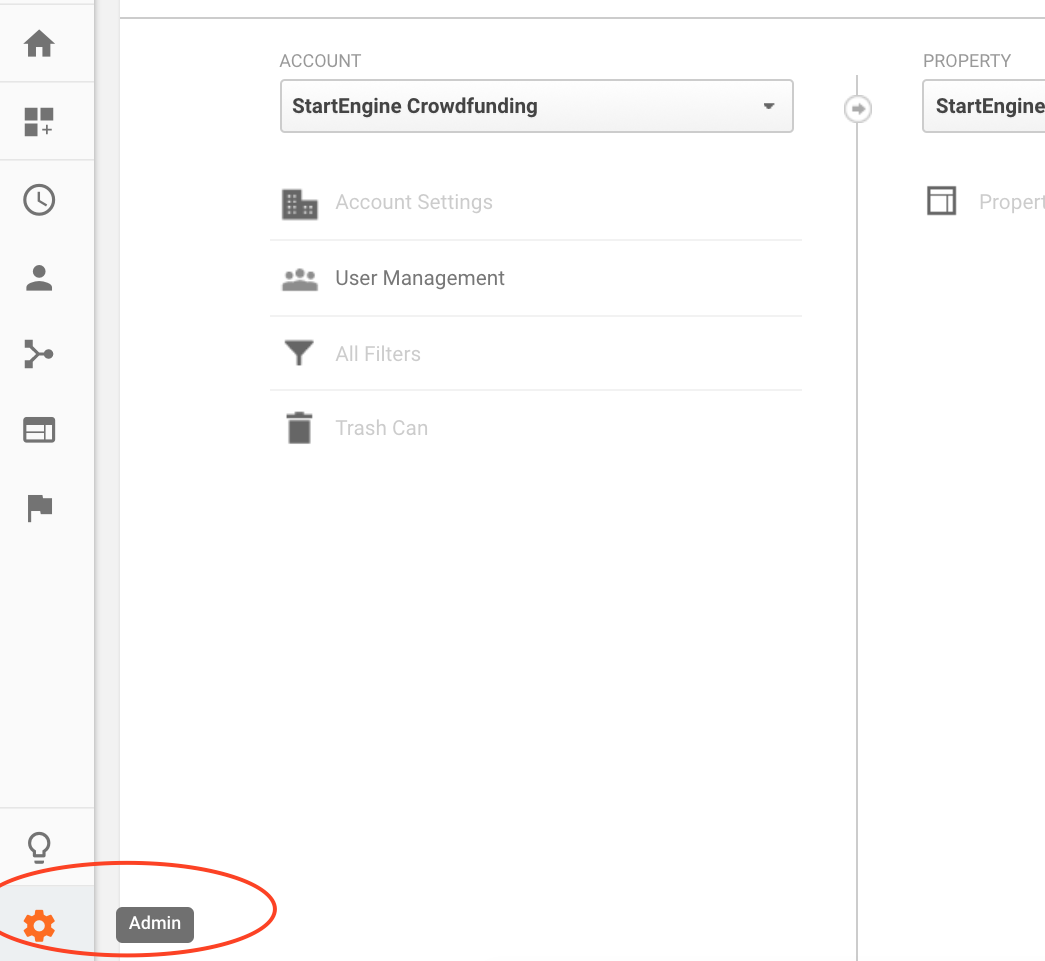
- Select "Goals" Click goals on the right hand side
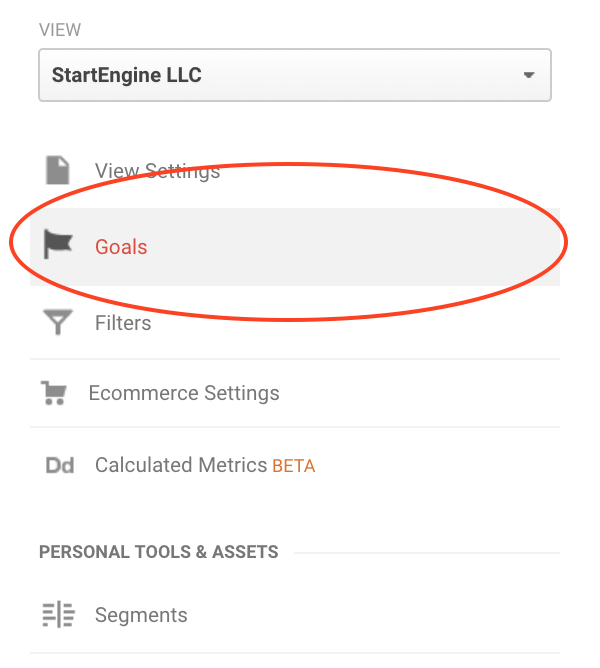
- Click the red “+ New Goal” to create the new event
- Click “Custom” for the Goal setup.
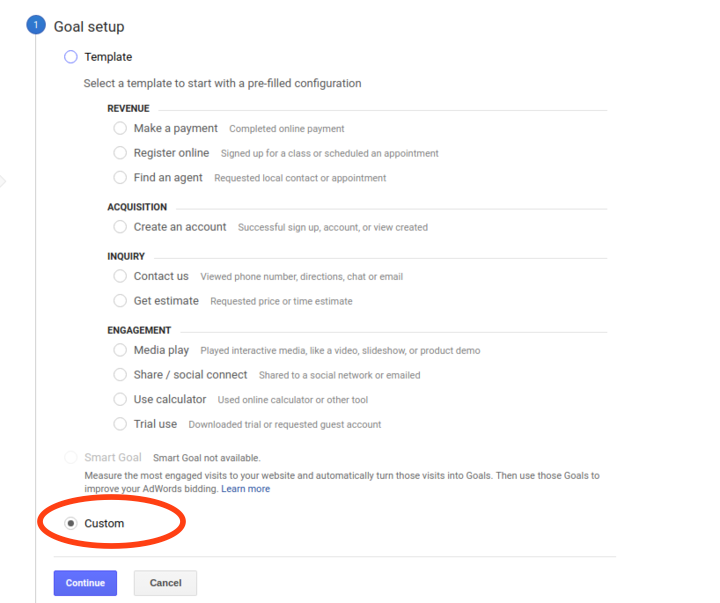
- Type in the Goal Description. A good goal description is anything that makes sense to you in terms of understanding what this goal will be tracking (i.e. "Finished Investment")
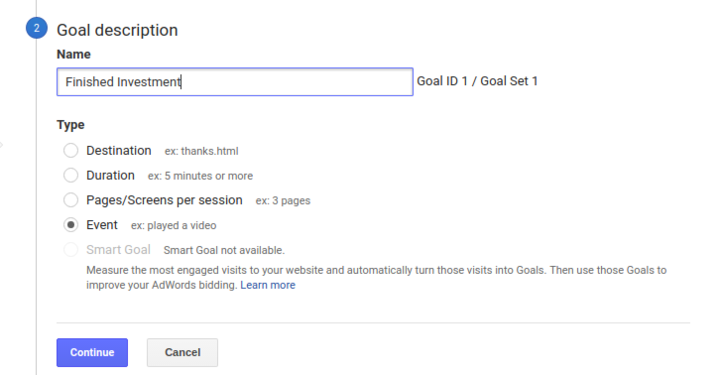
- Click Event and ONLY add change “Actions” "equal to" and type in “Purchase”
Make sure that all of the remaining fields are left blank and "Purchase" is made with a capital "P".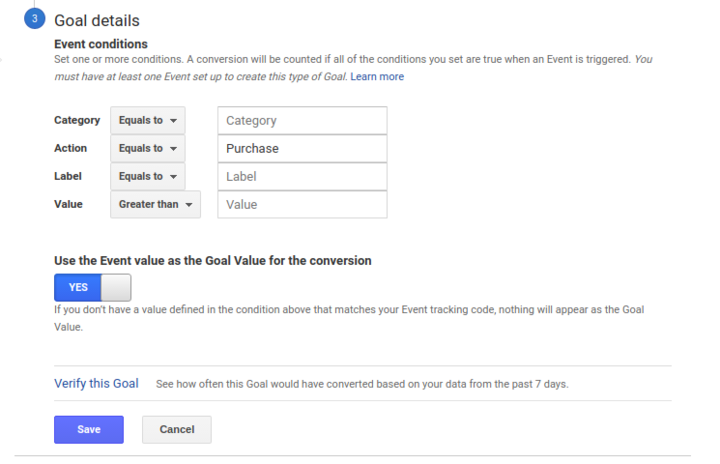
- Congratulations! You have set up a conversion goal which will track the number of investments and amount invested that have come through clicking on a link with your UTM. To learn how to create a UTM tracking code or how to read your own date, feel free to refer to this article.