What is the "Error with your investment" notification?
If you have received an email that says "Error with your investment" then that means that there is information that needs to be verified before the investment can be processed or the payment for your investment failed. Not sure why your information could not be verified? Click here to learn more about AML and KYC checks!
The link in the email will redirect you to a StartEngine page asking you to input some additional information. Once you submitted the required information, the system will begin processing your investment. We will reach out to you directly if we require any further information.
Note: Please click the link when you are already logged into your StartEngine account.
You can also update this information by following the steps below
1) Login to your StartEngine account by clicking "sign in" in the top right corner at startengine.com
2)Once you are logged in, click your name in the top right hand corner
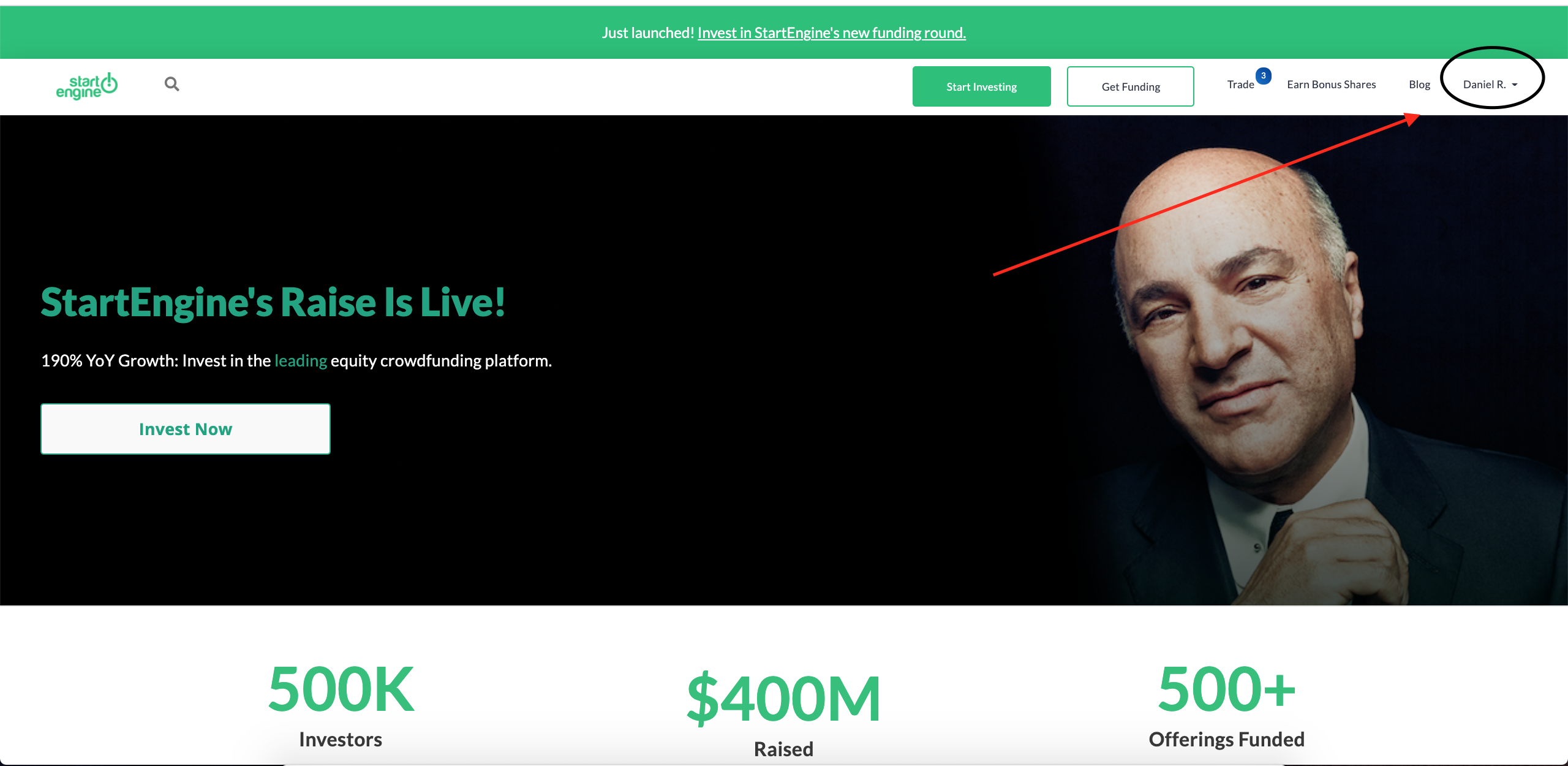
3) Click "View my investments"
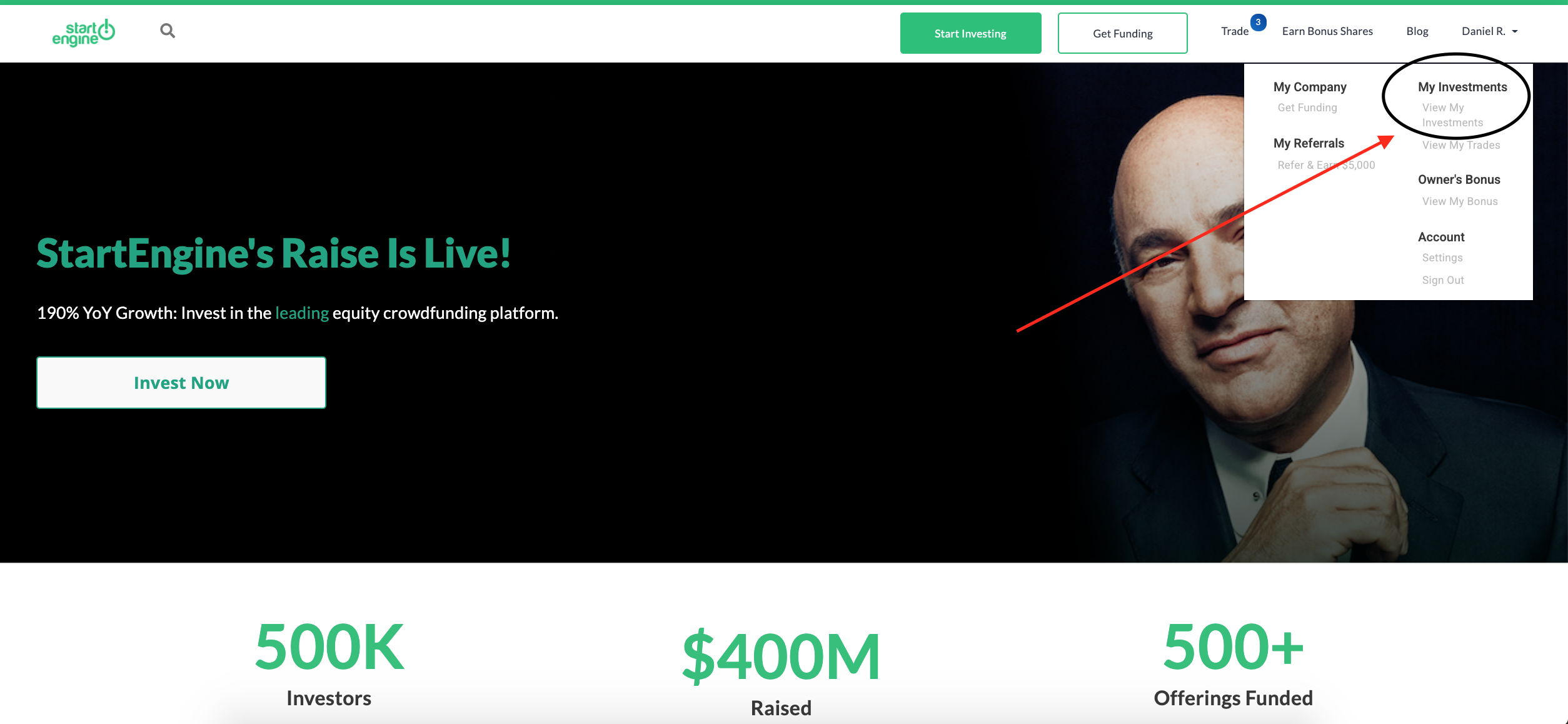
4) You will then be able to update your information by selecting either the ORANGE "Verify Payment info" button, or the “Verify Personal info” button, whichever one is applicable.
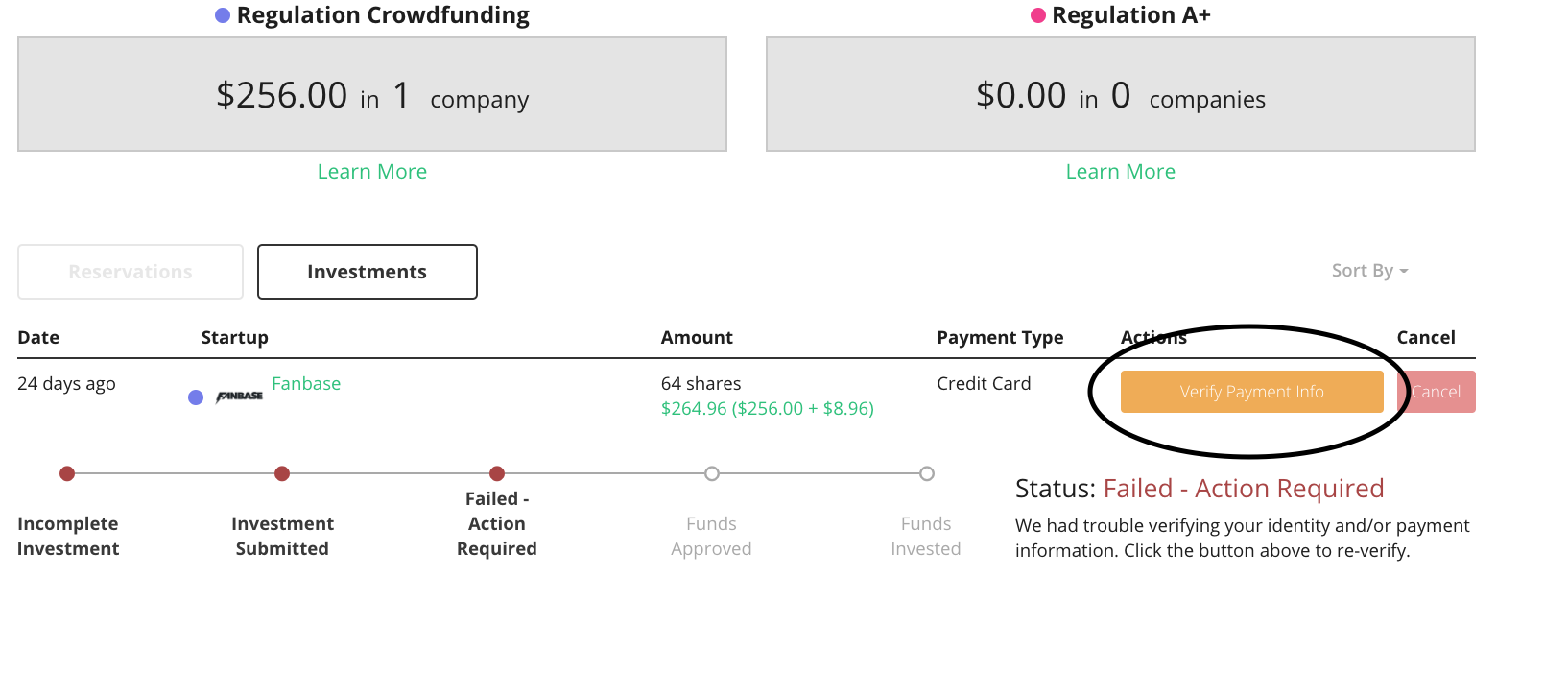
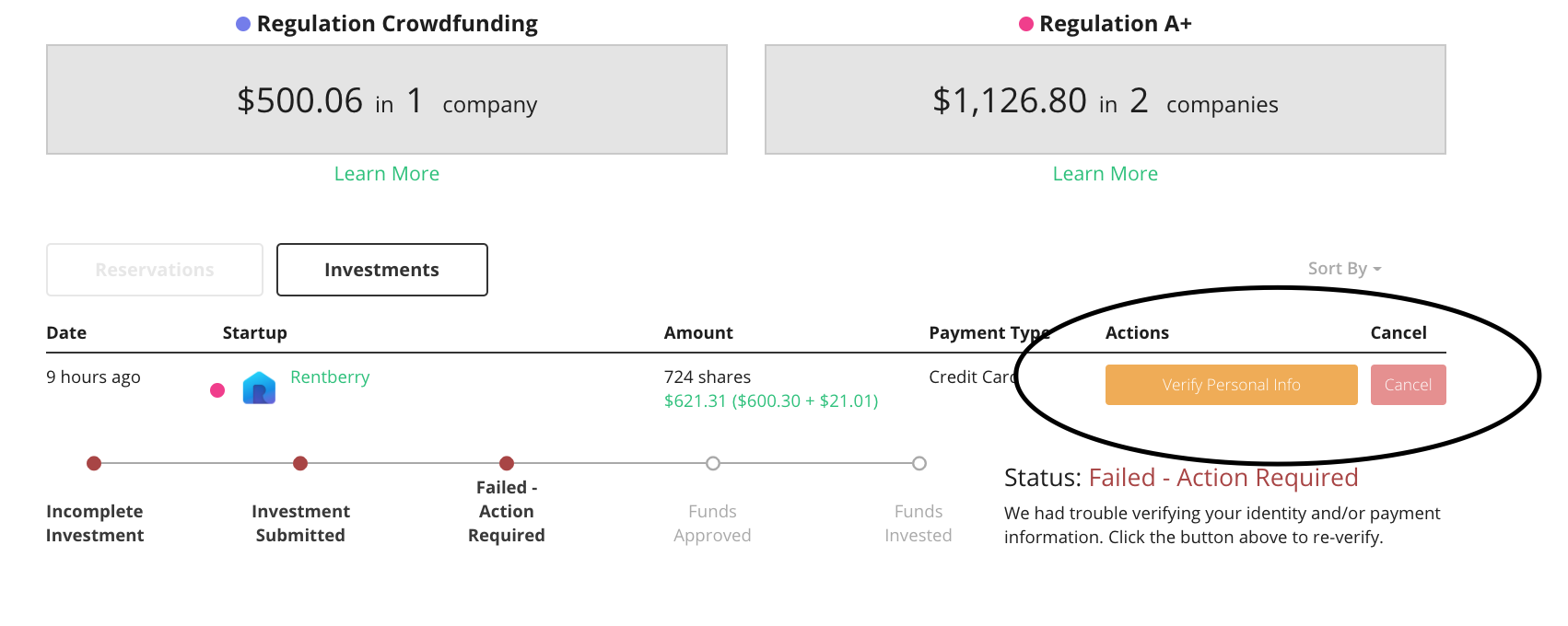
5) Update the information as requested