How do I manage my pixels?
Manage Pixels
Having real-time analytics is a must. It is important to track which of your marketing efforts is/are producing the best results and which ones might not be as successful. Additionally, real-time analytics will help you learn more about the traffic coming to your campaign page.
You are able to integrate your existing analytics tools like Google Analytics, Facebook Business Manager, and Segment into your own StartEngine campaign to track your different marketing efforts. This should allow you to evaluate which actions have been more successful in driving traffic to your site, which ones have converted to the most investments, and which efforts have not been as effective.
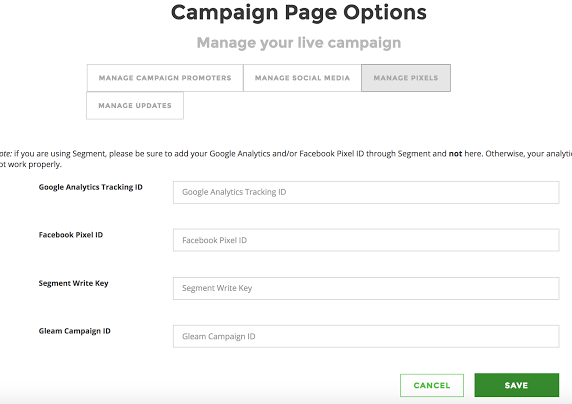
Not only will this allow you to place your Facebook, Google, and Segment ID's, the Manage Pixels tab will help you link your Gleam Social Contest to your StartEngine Campaign.
For more specific information on how to set up analytics tracking please refer to our page on Tracking the Campaign.
For more specific information about how to set up and connect your Gleam Contest to startEngine, please go to the article about how to run a social contest.