How do I add pop-ups and re-directs to my website?
Equity crowdfunding is a numbers game. The more views you get on the campaign page, the more likely you will be to reach your funding goal. One of the most important ways to get more views on your StartEngine campaign page might be the most simple -- make sure everyone who visits your company website knows about your Crowdfunding campaign and link to it easily.
It might sound self-explanatory, but driving traffic from your company website or app is an incredibly important way to get targeted potential investors to view your StartEngine campaign page. There are a couple of different ways to capture your existing audience and get them to view your StartEngine page: Website Pop-Ups, Banner Ads, and URL Redirects
Pop-ups
A good pop up must cover around 70% of the screen and should have a “call to action” for them to go and view your StartEngine campaign page (i.e. www.startengine.com/yourcompanyname). You want to tie the pop-up content to the mission of your equity crowdfunding campaign with the goal of getting them excited to learn more about your offering. See some examples below:
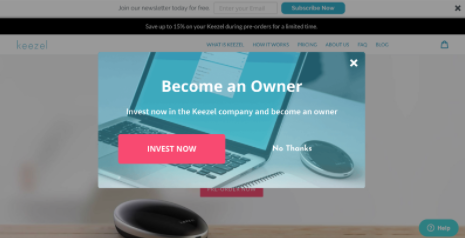

Whoever is in charge of your website should be able to set up pop-up ads but there are a number of cheap and easy alternatives (hellobar as one example) that allow you to set up a Pop-Up Bar. For more best practices on how to optimize your Pop-Ups, feel free to refer to this article in Small Business Trends.
Please note - you cannot discuss any terms of your offering at all (including but not limited to minimum funding goal, minimum investment amount, end date of campaign, type of security...)
Banner Ads
Some companies dedicated the top bar to advertise the campaign and then also dedicate some of the first fold to advertise the raise.
We have some best practices for creating banner ads.
- The first thing to start off with is to make these ads eye-catching. Since they only appear on one side of the screen, you need to have an ad that will attract eyes to that side of the page and to your ad.
- Remember to keep them short with only about five to ten words. Potential investors will only look at an add for about 2 seconds so it's important to capture their attention in those 2 seconds.
- Yes, you must keep them short, but they also have to be clear so that a viewer knows exactly the message you are trying to get across.
- Keep the branding of the ad consistent with the rest of your campaign. Think of your banner ad as just a small piece of your advertising plan. You want to have a cohesiveness to your overarching creative strategy, keeping the colors and images consistent with your campaign.
- Last but not least is Test! Have a few ideas of banner ads that you want to use and test them. Make sure you are keeping track of which ads attract the most traffic and investments to your investment page. You can do this with tools like Facebook Manager.
See some examples below:

Brightlocker / animated link
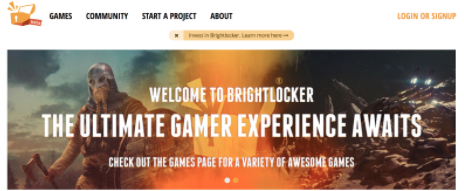
URL Redirect
For a more aggressive but effective way to promote your campaign, you can redirect your company site or page on your site to your StartEngine campaign page URL. You can decide to do this for a portion of your campaign and then add a Pop-Up or Banner on your website for the remaining time. This works well for websites that get thousands of visits a week.
How do I set up a URL Redirect?
You change the website Domain Name System (DNS) to point to your campaign page URL. You add a link to your campaign page to point to the IP address of your website for those visitors who are not investing or want to see your website.
If you're unsure of your own coding ability, there are several redirection services available for you to purchase at very low costs.
- Your current web host may be one of them. Many popular web hosts offer redirection services and the accompanying support to help you achieve your goals. Check on the features your current host/plan offers or contact them directly about what your options are.
- If your web host doesn't offer redirection, there are many other options out there to purchase. Depending on what your redirection needs are you may be able to do this for free.
- There are services that allow you to configure options for your redirect such as the type (permanent or temporary) or whether query parameters are passed along.
- Very few redirection services will allow you to forward HTTPS (secure) links.
Please note that doing a website redirect might interfere with your existing tracking tools that you have been using for your company (i.e. facebook or google analytics).