What is my "Campaign Progress"
The Campaign Progress section of your StartEngine campaign has a number of helpful sources of information to aid you in your StartEngine raise. In this section, you’ll be able to see a quick overview of your campaign including, funds committed, followers, investors, and average investor size. You’ll also be able to view individual investments and the status of your funds. You’ll be able to request a disbursement as well as see your StartEngine Secure cap table management system.
To access your campaign progress section you’ll want to login to your StartEngine account in the top right corner, click on your name, and select “Campaign Options”. This will take you directly to the overview tab of your Campaign Progress.
Overview Tab
The overview section is going to give you a bird's eye look at the status of your campaign. Initially, you’re going to see the total amount invested in your campaign, followed by the total number of investors currently committed to your campaign, as well as the average investment size of your campaign.
Below this, you will see the number of followers. This will show you the number of people who have hit the “heart” button on your campaign page and are keeping tabs on your campaign. You will also see how many of these followers have already invested and what their total contribution has been. These followers all receive your updates, which is why it’s very important to post updates to reach these potential investors most close to investing.
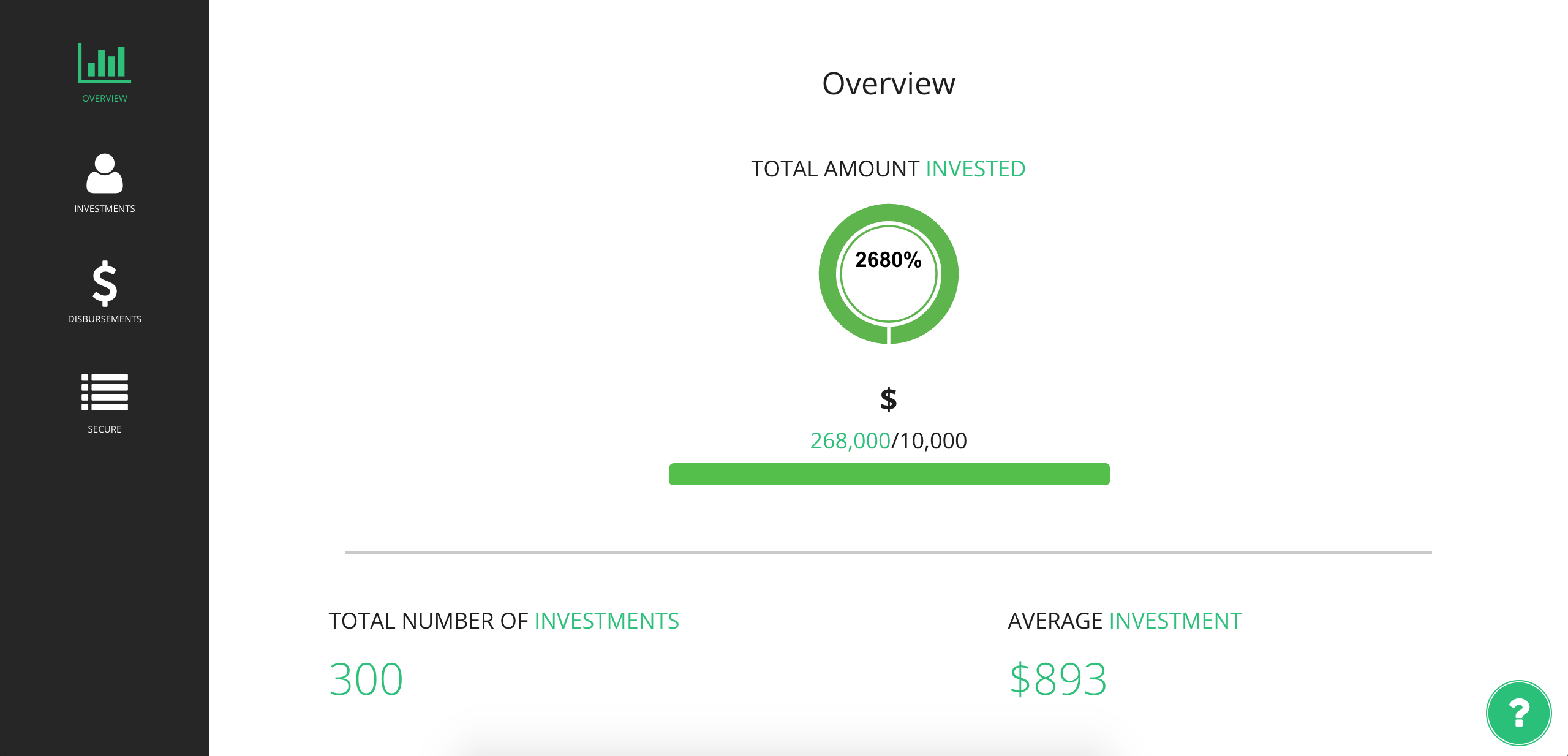
Investments Tab
The Investments tab shows a list of all your investors in your campaign. Press “Download Billing Report” for a more detailed report of each investor.
The funds report shows you four categories of funds:
- Total Funds Committed: This is the total amount of funds that have been committed to your campaign
- Funds disbursed: The total amount of funds which have been disbursed to you so far
- Funds disbursable: The total amount of cleared funds available to you right now.
- Note: To disburse, you need more than 120% your minimum funding goal in Funds disbursable + credit card investments
- ACH Deposit Hold: The 6% hold on ACH deposits held for 60 days. All of the money shown will be yours after 60 days
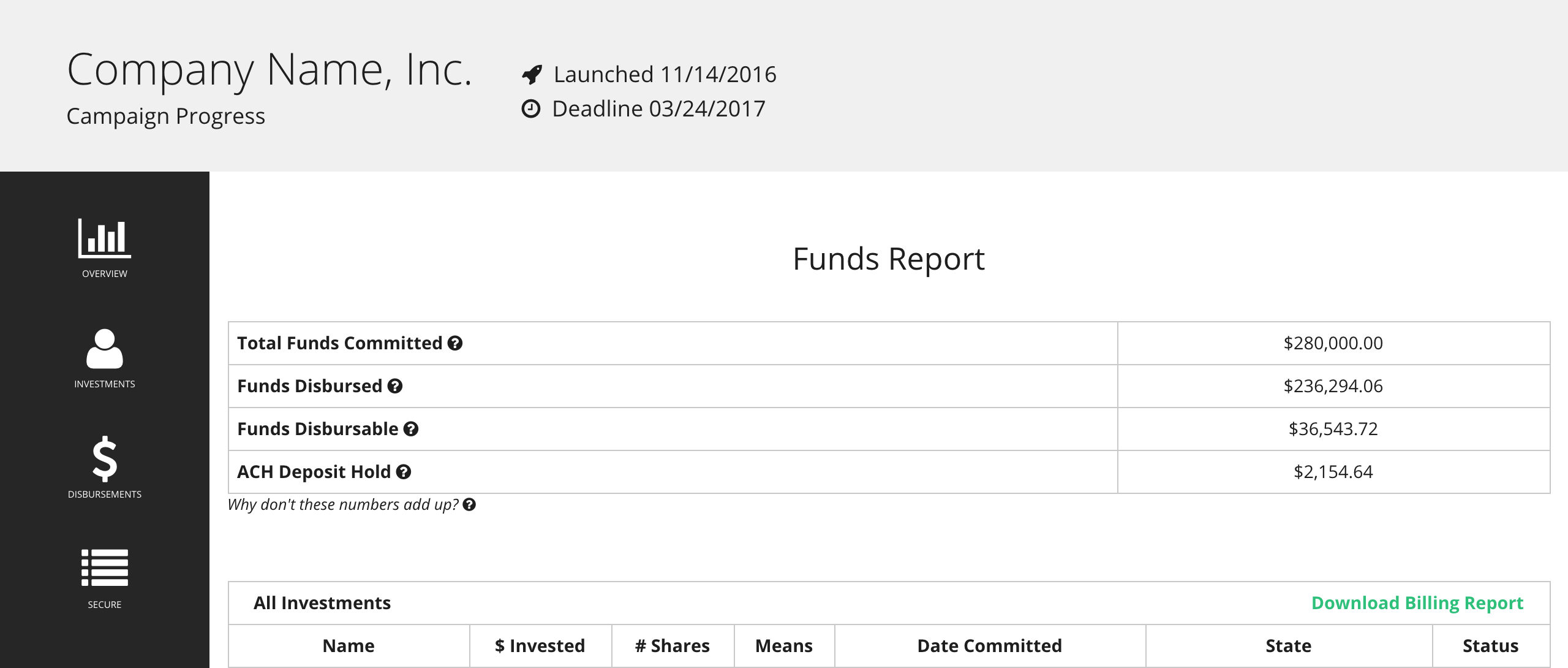
In the “All Investments” table, you will see the name of the investor, the number of shares they purchased, the number of dollars they invested, the means in which they invested, the date of their investment, the state they reside in, as well as the status of their investment. Please note that emails will be available to you once your investors become “confirmed investors”.
Disbursements Tab
To request a disbursement, you must have been live for 21 days and have 120% of your minimum investing goal in funds disbursable and credit card commitments. If you see a green button, you are eligible to disburse. If you do not see a green button, you are not eligible to disburse.
If you do see a green button, that means you are eligible to request a disbursement. This will also show all of your previous disbursements so you can keep track of the flow of funds throughout the campaign. To learn more about when and how to request a disbursement, click here.
StartEngine Secure
This is StartEngine Secure, this is where you can access your StartEngine Secure Crowd Managing platform where you can manage your investors after the raise. In this tab, you’ll see Investor Names, Addresses, Email, Phone Number, Date of Investment, and Shares owned. This will function as your Reg CF cap table and go into effect after you have paid for Secure and conducted at least one withdrawal.