How do I withdraw funds during my Reg CF?
A company is able to request a disbursement once both of the following have occurred:
- The company has exceeded its minimum funding goal in "cleared" funds + Credit Card commitments.
- The campaign has been live for at least 21 days.
How to Request a Disbursement
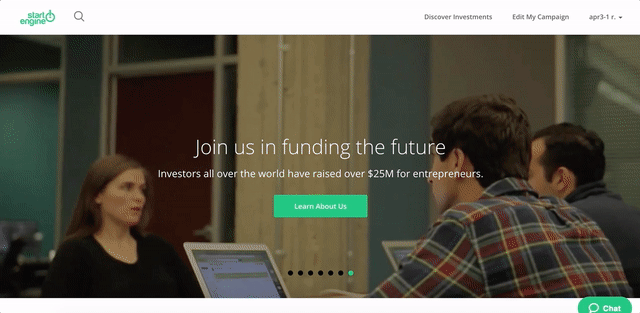
- Login to your company StartEngine Account.
- Click the name in the top right corner then select "Campaign Progress" to request a disbursement.
- Select "Disbursements" tab and if you have sufficient funds you will be able to click the "Disburse Funds" button.
- Once you click "Disburse Funds", it will send a message to the StartEngine Account Services team to approve your disbursement. Once approved, an automatic update will be posted on your campaign page, notifying your investors of your disbursement.
Note: Once the disbursement is accepted by StartEngine, a notice will automatically be posted as an update on your campaign page with the required language. You are welcome to post a separate update with more colorful language, but do not post an update about your disbursement until it has been accepted by the StartEngine team. - You should expect to have the funds in your account about 12-14 days after the request was approved by the StartEngine team.

